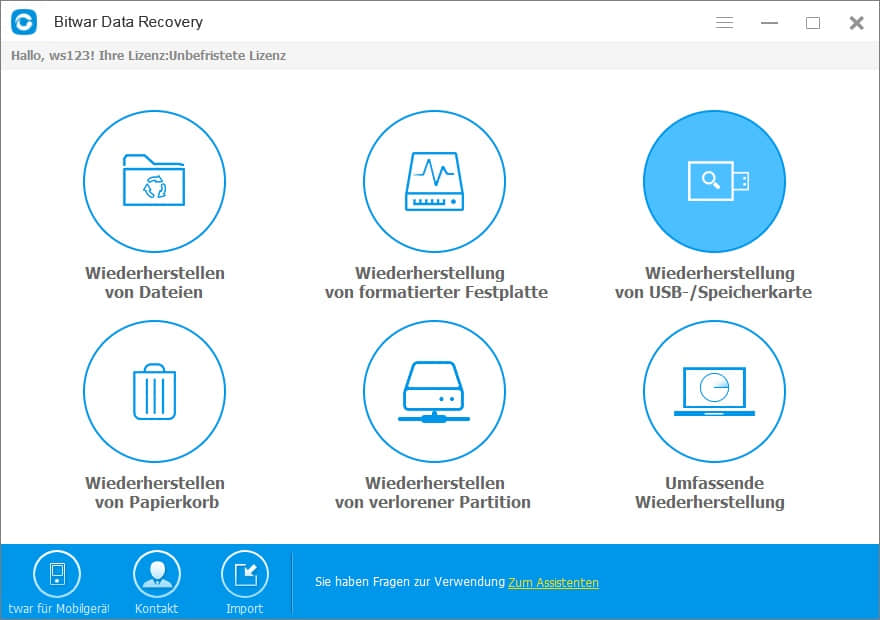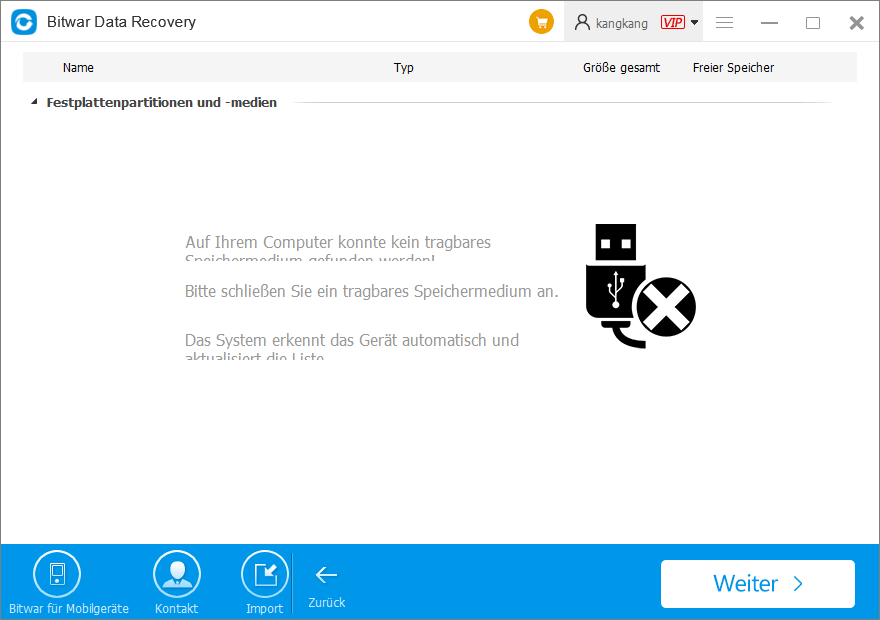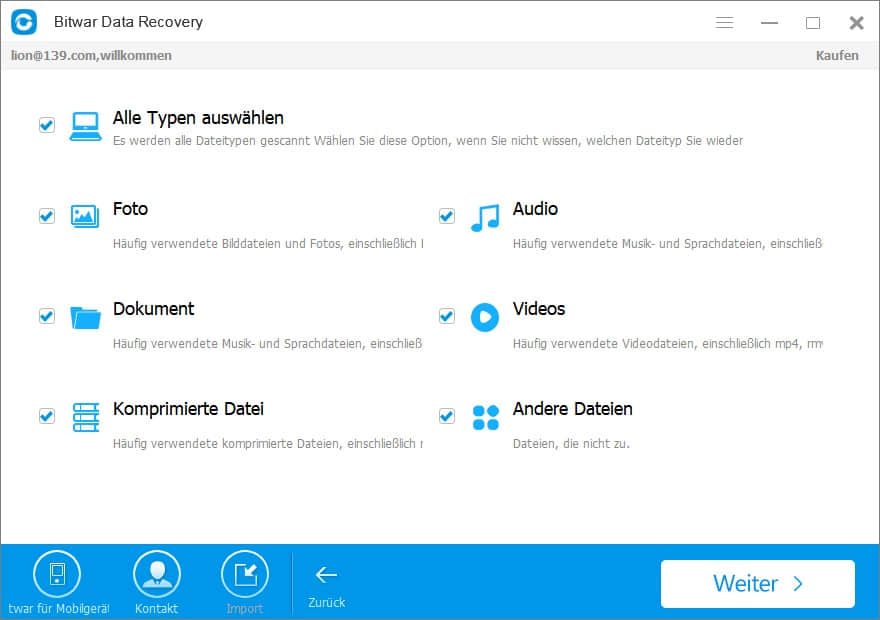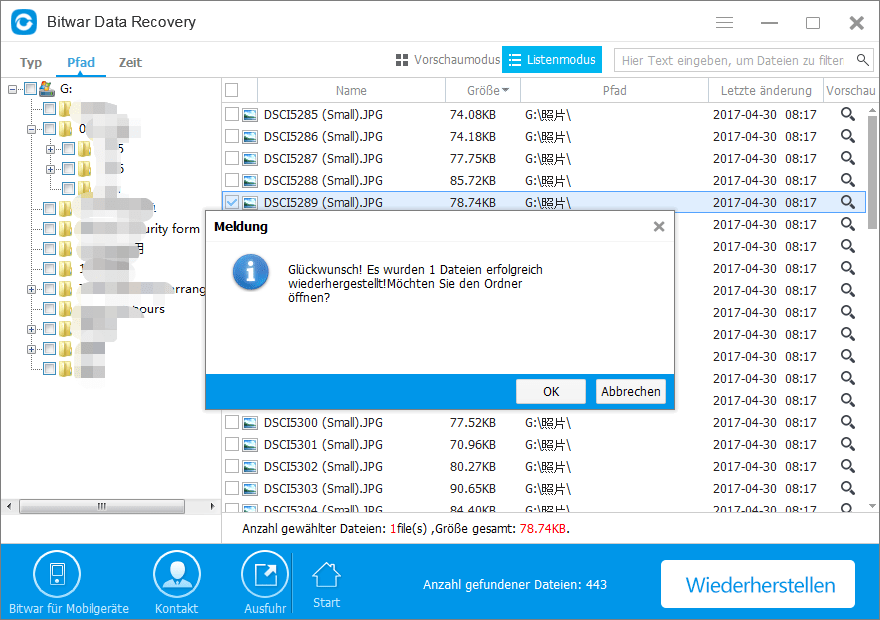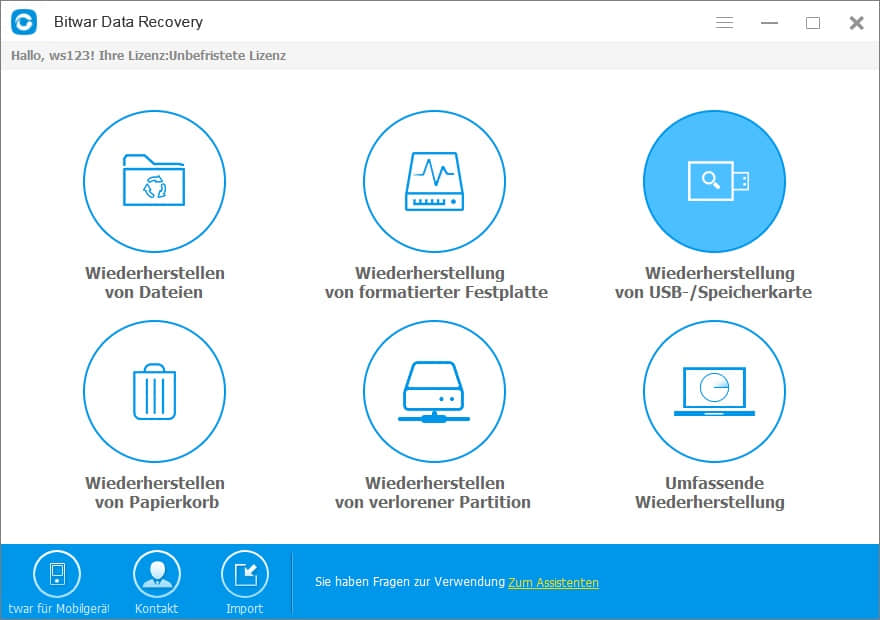
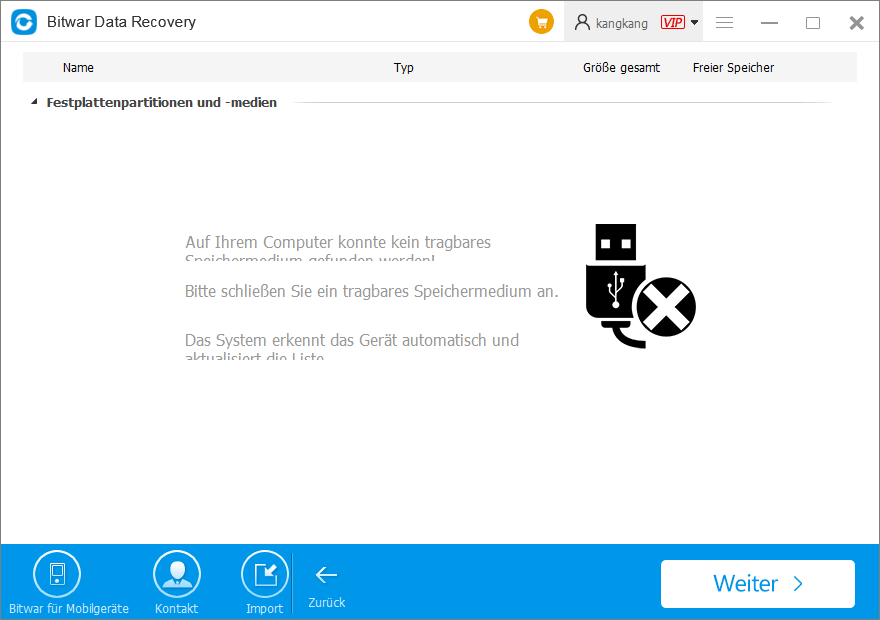
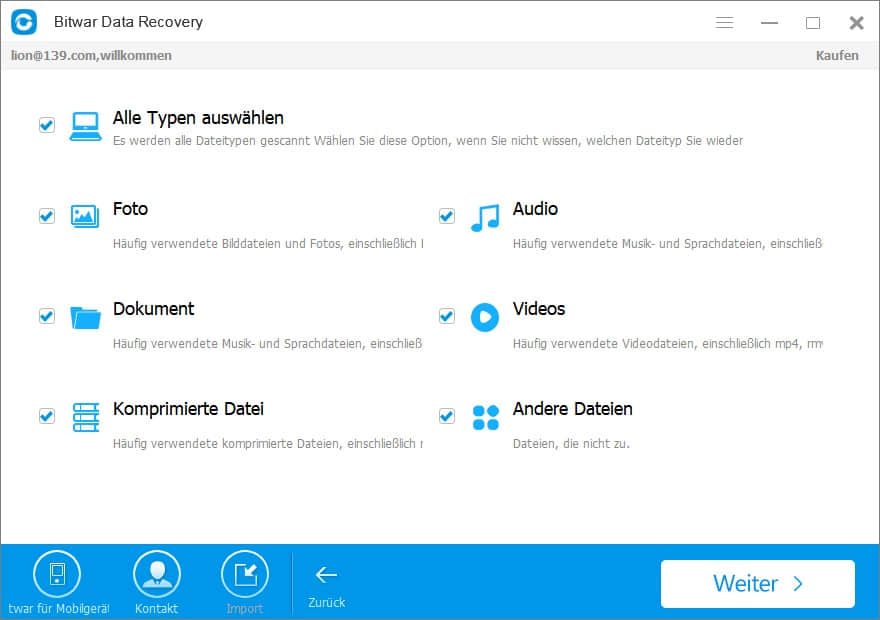
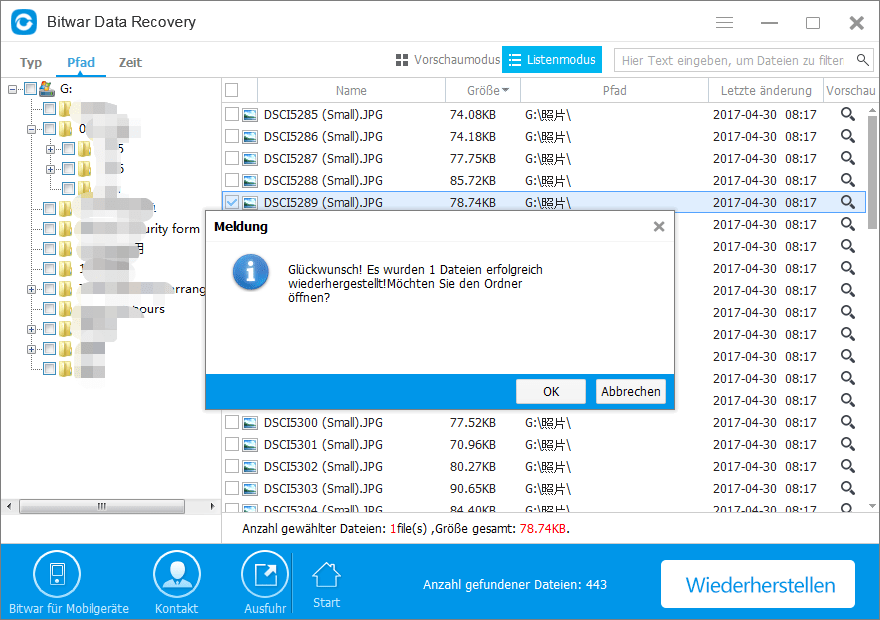
Summary:You might ever encounter the "boot configuration data is missing" issue when you boot your windows. This page lists 4 ways to help you fix such error.
Summary:Recently, many customers complained that when they were copying some files on the Seagate hard drive and finally, the action was blocked due to a Windows prompt: Can't read from the source file or disk. How to fix this issue? Here in this article, we'
Summary:Sometimes the USB drive shows 0 bytes and don't worry though, you can follow the toutorial to fix this error.
Summary:Have you ever had such situation that you were trying to insert the SD card into USB card reader and then connect with the computer but found SD card not recognized error? It won't be a data disaster if you follow below 7 solutions to fix.
Summary:Data on hard drive partition get lost or deleted? How to recover your critical data? Bitwar Data Recovery software will help you get data back easily and quickly.
Summary: In this article, we would like to recommend a best solution of free SD card recovery mac which can be used to recover loss data on Mac operating system.
Summary:This article will introduce a free data recovery software for mac which can recover lost data from mac OS X.
Summary:This article introduces how to format the disk and the way of using the Bitwar Data Recovery to get the data back.